Taking a business to the next level is getting easier in today’s world, thanks to innumerable accelerators and new venture funds that have come up in the past few years. The function of accelerator (a man-made perfect storm of mentorship and access to technology) is to turn the art of starting a company into a program.
If you are planning to launch a startup, you will come across a number of hindrances. The achievement of startups depends on many factors, such as the founders, funding, and the environment of the industry in which it is established. Startups never stop searching for a chance to progress their profitability of business and its success. A considerably excellent accelerator can provide enough mentorship (to help founders clearly understand what they want and what they should focus on) and funding support for startups. Social media effectual accelerators and incubators for startups can be of great help for your businesses. Enter these accelerators at the right time and do your research about that particular program. Startups can have essential resources and the largest access to acceleration technology network which will help them to strengthen and execute their business model efficiently. Social Media Accelerators are highly valuable for startups today because-
- Mentorship is the key to success
- High technological advancements in the businesses with enormous genius ideas
- Product will be developed and tested
- A recognisable brand with uniquely designed program and strategy
- Invaluable Networking
Social media is a wonderful tool to increase awareness about your brand, build a loyal customer base as well as attract investors to your project. Clap Creative is a skilful Social Media Marketing Company to make you understand how to attract your first few customers through social media. See the few key things a startup can do by developing and applying an impeccable social media plan.
- Budget Marketing
- Customer Services and Retention Programs
- Branding and Community Building
- Potential Lead Generation
- Self-storytelling and Blogging
- Platform for advocating your brand
Startup accelerator not only provides office space for early stage social media startups, but also offers niche workshops to guide business enterprises in the right direction. A well knowledgeable and skilled social media marketing company will help you to understand your customers better and target the right audience through social media. With the specialised assistance of these companies, you will learn:
- How to choose the right channel
- When to turn to social media
- Twitter, Instagram, Facebook, Google Plus marketing tactics
- How to create engaging creative concepts
- How to grow an account from scratch
- How to track and measure your social media efforts
- How to convert the traffic to leads and customers
- How to create and use Live Video for marketing
Social media can be instrumental in empowering startups with an array of marketing benefits. Social Media Accelerators for Startups always encourage young entrepreneurs to start new businesses and help to improve economy also suggest many more practical and useful business enhancement tools that you can apply to your business.

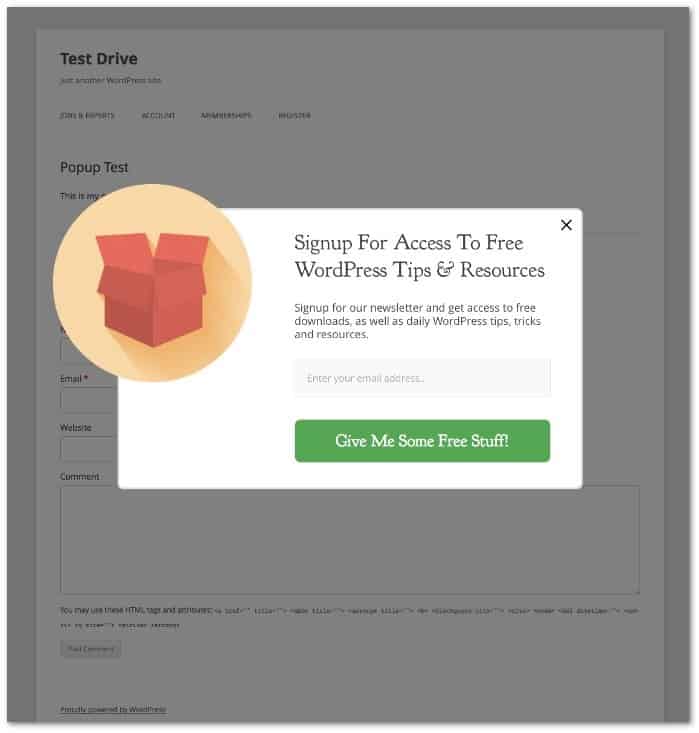
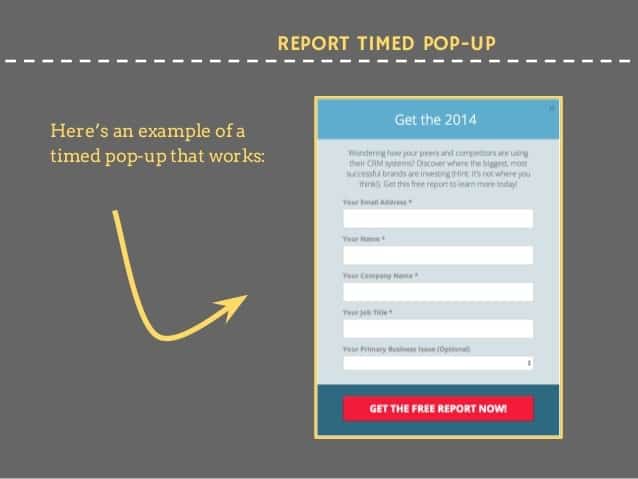

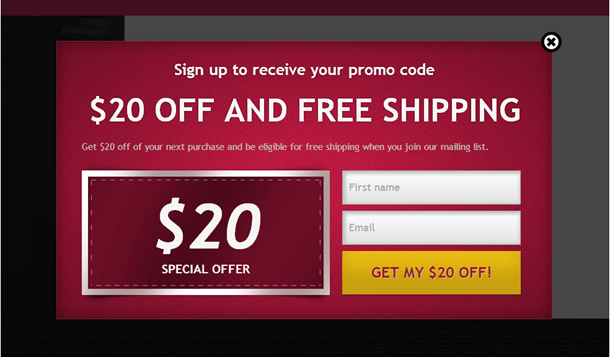
 iThemes Security – This is a popular WP plugin for security. Offering more than 30 ways to protect your website against various types of attacks, this plugin is the highly trusted by many webmasters. Common loop holes are plugged in thereby strengthening user credentials. Paid version offers Geo ID banning, 2-factor authentication and more security features. It is highly effective against brute-force attacks. This plugin automatically creates a full backup of your database files. Malicious codes are also blocked effectively by allowing only admin access.
iThemes Security – This is a popular WP plugin for security. Offering more than 30 ways to protect your website against various types of attacks, this plugin is the highly trusted by many webmasters. Common loop holes are plugged in thereby strengthening user credentials. Paid version offers Geo ID banning, 2-factor authentication and more security features. It is highly effective against brute-force attacks. This plugin automatically creates a full backup of your database files. Malicious codes are also blocked effectively by allowing only admin access. All in one WP Security and Firewall – It offers advance level security in single plugin. This is the most updated plugin with latest security measures. It has 3 protection levels including basic, intermediate and advanced. Basic level does not interfere with the website. However, advanced usage does interfere with the website’s functionality and setup. It allows you to view which user has run a brute force attack against you. If there are changes to any WP file, it can be blocked immediately.
All in one WP Security and Firewall – It offers advance level security in single plugin. This is the most updated plugin with latest security measures. It has 3 protection levels including basic, intermediate and advanced. Basic level does not interfere with the website. However, advanced usage does interfere with the website’s functionality and setup. It allows you to view which user has run a brute force attack against you. If there are changes to any WP file, it can be blocked immediately. Wordfence is a renowned high-performance
Wordfence is a renowned high-performance  BulletProof Security makes use of .htaccess security protection that features php.ini, wp-cofig.php etc. Its 1-click security is most popular feature that immediately protects the WP-Admin folder. Users can definitely look forward to protection against CRLF, XSS, RFI and SQL Injection attacks. Number of login attempts are tracked and if signs of brute force are detected, the system locks down the user attempting abnormal login attempts.
BulletProof Security makes use of .htaccess security protection that features php.ini, wp-cofig.php etc. Its 1-click security is most popular feature that immediately protects the WP-Admin folder. Users can definitely look forward to protection against CRLF, XSS, RFI and SQL Injection attacks. Number of login attempts are tracked and if signs of brute force are detected, the system locks down the user attempting abnormal login attempts. Sucuri Authenticator is a good choice for those looking to protect against multiple attacks. It offers malware removal, blacklisting, spam control and website monitoring.
Sucuri Authenticator is a good choice for those looking to protect against multiple attacks. It offers malware removal, blacklisting, spam control and website monitoring.